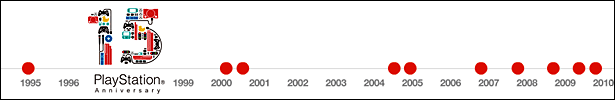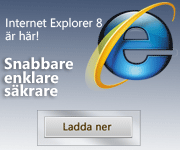180 Day License
Microsoft End-User License Agreement
Microsoft Windows Software
Code Name "Longhorn"
(Prerelease Version)
_________________________________________________________________
IMPORTANT-READ CAREFULLY:
This End-User License Agreement for Prerelease Software
("Agreement") is a legal agreement between you (either an
individual or a single entity) and Microsoft Corporation or one
of its affiliates ("Microsoft") for the prerelease Microsoft
software that accompanies this Agreement (identified above),
which may include associated media, printed materials, "online"
or electronic documentation, and Internet-based services
("Software"). An amendment or addendum to this Agreement may
accompany the Software.
YOU AGREE TO BE BOUND BY THE TERMS OF
THIS AGREEMENT BY INSTALLING, COPYING,
OR OTHERWISE USING THE SOFTWARE.
IF YOU DO NOT AGREE, DO NOT INSTALL OR
USE THE SOFTWARE.
_________________________________________________________________
1. GRANT OF LICENSE.
This Agreement grants you the following rights provided that
you comply with all terms and conditions of this Agreement:
1.1 Installation and use.
(a) Microsoft may provide the Software accompanying this
Agreement as a web-based download or on a CD-ROM or other
fixed media. Microsoft grants to you a limited,
non-exclusive, nontransferable, royalty-free license to
install and use the Software on a reasonable number of
computers residing on your premises (each, a "Workstation
Computer"), solely for internal use, to test your software
programs that run in conjunction with the Software and to
evaluate the Software for the purpose of providing feedback
thereon to Microsoft. The foregoing limitation applies to
all use of the Software, regardless of the number of copies
of the Software licensed to you by Microsoft.
(b) If you are downloading the Software from a Microsoft
web site, you may make one (1) additional copy of the
Software on physical media such as a CD-ROM solely to
exercise the rights granted above. One (1) product key
will allow up to thirty (30) activations of the Software.
(c) You shall not rent, lease, sell, sublicense, assign,
or otherwise transfer any portion of the Software. You may
not use the Software, including for testing or other
evaluation purposes, in a live operating environment where
it may be relied upon to perform in the same manner as a
commercially released product or with data that has not been
sufficiently backed up. You may not use the Software for
benchmark or performance testing.
1.2 Feedback.
(a) You agree to provide reasonable suggestions, comments
and feedback regarding the Software, including but not
limited to usability, bug reports and test results (and/or
reports) and other feedback (collectively, "Feedback") to
Microsoft with respect to the Software.
(b) You grant Microsoft, under all of your intellectual
property and proprietary rights, the following worldwide,
non-exclusive, perpetual, irrevocable, royalty-free, fully
paid up rights: (1) to freely make, use, copy, modify,
disclose, reproduce, license, distribute and otherwise
commercialize the Feedback (and derivative works thereof) in
any Microsoft product, technology, service, specification
or other documentation (collectively, "Microsoft Offerings");
(2) to publicly perform or display, import, broadcast,
transmit, distribute, license, offer to sell, and sell, rent,
lease or lend copies of the Feedback (and derivative works
thereof) as part of any Microsoft offering; (3) solely with
respect to your copyright and trade secret rights, to
sublicense to third parties the foregoing rights, including
the right to sublicense to further third parties; (4) to
sublicense to third parties any claims of any patents owned
or licensable by you that are necessarily infringed by a
third party product, technology or service that uses,
interfaces, interoperates or communicates with the Feedback
or portion thereof incorporated into any Microsoft Offerings.
Further, you warrant your Feedback is not subject to license
terms that will require, or claim to require, that any
Microsoft Offering that incorporates any Feedback (or any
intellectual property therein) be licensed to any third party
on specified terms. Due to the nature of the development
work, Microsoft provides no assurance that any specific
errors or discrepancies in the Software will be corrected.
Microsoft is under no obligation to implement Feedback.
1.3 Mandatory Activation.
Microsoft requires activation for the 32-bit version of
the Software. The license rights granted under this
Agreement are limited to the first fourteen (14) days
after you first install the Software unless you supply
information required to activate your licensed copy in
the manner described during the setup sequence of the
Software. You can activate the Software through the
use of the Internet or telephone; toll charges may apply.
You may also need to reactivate the Software if you
modify your computer hardware or alter the Software.
There are technological measures in this Software that
are designed to prevent unlicensed use of the Software.
You agree that Microsoft may use those measures.
If you are not using a licensed copy of the Software,
you are not allowed to install the Software or, to
the extent any are offered, future Software updates.
1.4 System Activation.
You acknowledge and understand that the Software contains
components requiring the periodic use of a Microsoft
Internet-based service. Installation and use of this
service is called System Activation for Windows Rights
Management ("System Activation"). During System
Activation, your computer will be connected automatically
via the Internet or via an entity's proxy server in order
to create and save to your computer certain system
components ("Component[s]") for your particular computer.
The Component is used by the Windows Rights Management
("RM") portion of the Software to allow you to access
information that is protected by the RM features of the
Software.
1.5 Windows Rights Management ("RM").
Creators of information such as Web content, e-mail messages,
and documents ("Information") may use this RM technology to
specify permitted uses of their Information. Applications,
such as Web Services, e-mail messaging, and word processing,
may use RM to publish and/or consume Information
("RM-Enabled Applications"). If an RM-Enabled Application
has been compromised, the RM features of that application,
and access to RM-protected Information created for use with
that application, may be disabled; however, you will still
have the ability to use that application to access
Information that has not been protected using RM technology.
In order to re-enable the compromised Application andccess
RM-protected Information, you may need to upgrade the RM
components of the Software, repeat System Activation, and/or
upgrade the compromised RM-Enabled Application. If an
upgrade to the RM components or a repeat of System Activation
is required, Microsoft will ask for your consent before such
upgrade or activation.
1.6 Windows Rights Management Services ("RMS").
Windows Rights Management Services software ("RMS") is a
service of Windows Server 2003 which is designed to work
in conjunction with RM-enabled Applications and RM components
of the Software to let users specify permitted uses of their
Information. This Agreement does not grant you any use
rights to Windows Server 2003. You must obtain a validly
licensed copy of Windows Server 2003 to use the RM features
of the Software with Windows Server 2003 RMS.
1.7 Reservation of Rights.
Microsoft and its suppliers shall retain title and all
ownership rights to the Software, and this Agreement shall
not be construed in any manner as transferring any rights
of ownership to the Software or to the features or
information therein. Microsoft reserves all rights not
expressly granted to you in this Agreement. This Agreement
shall not be construed in any manner as transferring any
rights of ownership or license to the Software or to the
features or information therein, except as specifically
stated herein. This Agreement does not grant you any rights
to use the trademarks or trade names "Microsoft", "Windows",
"WinFX" or any other trademarks, service marks or logos
belonging to Microsoft. You agree to take reasonable
measures to comply with Microsoft's trademark guidelines
when referencing the Software in your materials. Microsoft's
trademark guidelines may be found at
http://www.microsoft.com/mscorp/ip/trademarks/gnlguide.asp.
2. TERM OF AGREEMENT.
YOUR RIGHT TO USE THE SOFTWARE SHALL
BE EFFECTIVE FROM THE DATE YOU
FIRST INSTALL THE SOFTWARE ON
ANY WORKSTATION COMPUTER FOR
A PERIOD OF ONE HUNDRED AND EIGHTY
(180) DAYS. THE SOFTWARE IS
TIME SENSITIVE AND WILL NOT
FUNCTION UPON EXPIRATION OF THE
180 DAY PERIOD. NOTICE OF
EXPIRATION WILL NOT ACTIVELY
BE GIVEN, SO YOU NEED TO PLAN
FOR THE EXPIRATION DATE AND MAKE
A COPY OF AND REMOVE IMPORTANT
DATA BEFORE EXPIRATION. IF YOU
DESIRE TO USE THE SOFTWARE AFTER
THIS AGREEMENT HAS EXPIRED, YOU
WILL NEED TO ACQUIRE A VALIDLY
LICENSED COPY OF A SUBSEQUENT
PRE-RELEASE VERSION OF THE SOFTWARE
OR THE COMMERCIAL RELEASE VERSION
OF THE SOFTWARE.
Without prejudice to any other rights, Microsoft may
terminate this Agreement if you fail to abide by the
terms and conditions of this Agreement. Upon
termination of this Agreement, you shall cease use
of the Software, and if so requested, promptly return
to Microsoft, or certify destruction of, all full or
partial copies of the Software provided by Microsoft.
The following sections shall survive termination or
expiration of this Agreement: Reservation of Rights;
Feedback; Disclaimer of Warranties; Exclusion of
Incidental, Consequential and Certain Other Damages;
Governing Law/Jurisdiction/Attorneys' Fees; Limitation
of Liability and Remedies; U.S. Government Rights;
Applicable Law; and Entire Agreement, Severability.
3. AUTOMATIC INTERNET-BASED SERVICES.
The Software features described below are enabled by default
to connect via the Internet to Microsoft computer systems
automatically, without separate notice to you. You consent
to the operation of these features, unless you choose to
switch them off or not use them. Microsoft does not collect
any information that will be used to identify you or contact
you. For more information about these features, please see
the privacy statement at:
http://www.microsoft.com/windows/longhorn/privacy.mspx.
3.1 Windows Update Features.
If you connect a hardware device to your Workstation
Computer, it may not have the drivers needed to communicate
with that hardware. The Software's update feature can
obtain the correct drivers from Microsoft and install them
on your device. You can switch this update feature off.
3.2 Web Content Features.
Under the Software's default configuration, if you are
connected to the Internet, several features of the Software
are enabled by default to retrieve content from Microsoft
computer systems and display it to you. When you activate
such a feature, it uses standard Internet protocols, which
transmit the type of operating system, browser and language
code of your Workstation Computer to the Microsoft computer
system so that the content can be viewed properly from your
Workstation Computer. These features only operate when you
activate them, and you may choose to switch them off or not
use them. Examples of these features include Windows
Catalog, Search Assistant, and the Headlines and Search
features of Help and Support Center.
3.3 Digital Certificates.
The Software uses digital certificates based on the x.509
standard. These digital certificates confirm the identity
of Internet users sending x.509 standard encrypted
information. The Software retrieves certificates and updates
certificate revocation lists. These security features operate
only when you use the Internet.
3.4 Auto Root Update.
The Auto Root Update feature updates the list of trusted
certificate authorities. You can switch off the Auto Root
Update feature.
3.5 Windows Media Player.
Some features of Windows Media Player automatically contact
Microsoft computer systems if you use Windows Media Player
or specific features of it: features that (A) check for new
codecs if your Workstation Computer does not have the
correct ones for content you attempt to play (this feature
may be switched off), and (B) check for new versions of
Windows Media Player (this feature will operate only when
you are using Windows Media Player).
3.6 Windows Media Digital Rights Management.
Content providers are using the digital rights management
technology for Windows Media contained in this Software
("WM-DRM") to protect the integrity of their content
("Secure Content") so that their intellectual property,
including copyright, in such content is not misappropriated.
Portions of this Software and third party applications such
as media players use WM-DRM to play Secure Content
("WM-DRM Software"). If the WM-DRM Software's security
has been compromised, owners of Secure Content ("Secure
Content Owners") may request that Microsoft revoke the WM-DRM
Software's right to copy, display and/or play Secure Content.
Revocation does not alter the WM-DRM Software's ability to
play unprotected content. A list of revoked WM-DRM Software
is sent to your Workstation Computer whenever you download
a license for Secure Content from the Internet. Microsoft
may, in conjunction with such license, also download
revocation lists onto your Workstation Computer on behalf of
Secure Content Owners. Secure Content Owners may also
require you to upgrade some of the WM-DRM components in this
Software ("WM-DRM Upgrades") before accessing their content.
When you attempt to play such content, WM-DRM Software built
by Microsoft will notify you that a WM-DRM Upgrade is
required and then ask for your consent before the WM-DRM
Upgrade is downloaded. WM-DRM Software built by third
parties may do the same. If you decline the upgrade, you
will not be able to access content that requires the WM-DRM
Upgrade; however, you will still be able to access
unprotected content and Secure Content that does not require
the upgrade. WM-DRM features that access the Internet, such
as acquiring new licenses and/or performing a required WM-DRM
Upgrade, can be switched off. When these features are
switched off, you will still be able to play Secure Content
if you have a valid license for such content already stored
on your Workstation Computer.
4. SOFTWARE MAINTENANCE/UPDATES.
Microsoft is not obligated to provide maintenance, technical
support or updates to you for the Software provided pursuant
to this Agreement. However, Microsoft may, in its sole
discretion, provide further pre-release versions, technical
support, updates and/or supplements of the Software, add-on
components, or Internet-based services components, and/or
related information ("Updates") to you hereunder in which
case such Updates shall also be deemed to be included in the
"Software" and therefore governed by this Agreement, unless
other terms of use are provided by Microsoft with such
Updates. In no event shall Microsoft be obligated to
provide you, free of charge, a copy of the commercial
release version of the Software in connection with your
participation in the testing program. Microsoft is not
obligated to make the Software commercially available.
Microsoft reserves the right to discontinue any
Internet-based services provided to you or made available
to you through the use of the Software. Features supported
on 32-bit and 64-bit versions of the Software, including
some features mentioned in this Agreement, may not be
identical or available in both versions; please refer to
Software documentation for a list of specific features
included with each version.
5. LIMITATION ON REVERSE ENGINEERING,
DECOMPILATION, AND DISASSEMBLY.
You may not reverse engineer, decompile or disassemble any
portion of the Software, except and only to the extent
that such activity is expressly permitted by applicable
law notwithstanding this limitation. Further, with
respect to RM contained within the Software you may not
otherwise seek to discover the formats or protocols of RM.
6. LINKS TO THIRD PARTY SITES.
You may link to third party sites through the use of the
Software. The third party sites are not under the control
of Microsoft, and Microsoft is not responsible for the
contents of any third party sites, any links contained in
third party sites, or any changes or updates to third party
sites. Microsoft is not responsible for webcasting or any
other form of transmission received from any third party
sites. Microsoft is providing these links to third party
sites to you only as a convenience, and the inclusion of any
link does not imply an endorsement by Microsoft of the third
party site.
7. DISCLAIMER OF WARRANTIES.
THE SOFTWARE IS DEEMED ACCEPTED BY
YOU. THE SOFTWARE CONTAINS PRE-RELEASE
SOFTWARE AND MAY BE CHANGED
SUBSTANTIALLY BEFORE COMMERCIAL RELEASE.
TO THE MAXIMUM EXTENT PERMITTED BY
APPLICABLE LAW, MICROSOFT AND ITS
SUPPLIERS PROVIDE THE SOFTWARE AND
SUPPORT SERVICES (IF ANY) AS IS AND
WITH ALL FAULTS, AND HEREBY DISCLAIM
ALL OTHER WARRANTIES AND
CONDITIONS, WHETHER EXPRESS,
IMPLIED OR STATUTORY, INCLUDING,
BUT NOT LIMITED TO, ANY (IF ANY)
IMPLIED WARRANTIES, DUTIES OR
CONDITIONS OF OR RELATED TO:
MERCHANTABILITY, OF FITNESS FOR
A PARTICULAR PURPOSE, OF RELIABILITY
OR AVAILABILITY, OF ACCURACY OR
COMPLETENESS OF RESPONSES, OF
RESULTS, OF WORKMANLIKE EFFORT, OF
LACK OF VIRUSES, AND LACK OF
NEGLIGENCE, ALL WITH REGARD TO THE
SOFTWARE, AND THE PROVISION OF OR
FAILURE TO PROVIDE SUPPORT OR OTHER
SERVICES, INFORMATION, SOFTWARE,
AND RELATED CONTENT THROUGH THE
SOFTWARE OR OTHERWISE ARISING
OUT OF THE USE OF THE SOFTWARE. ALSO,
THERE IS NO WARRANTY, DUTY OR CONDITION
OF TITLE, QUIET ENJOYMENT, QUIET
POSSESSION, CORRESPONDENCE TO DESCRIPTION
OR NON-INFRINGEMENT WITH REGARD TO THE
SOFTWARE. THE ENTIRE RISK AS TO THE
QUALITY, OR ARISING OUT OF THE USE OR
PERFORMANCE OF THE SOFTWARE AND ANY
SUPPORT SERVICES, REMAINS WITH YOU.
8. EXCLUSION OF INCIDENTAL,
CONSEQUENTIAL AND CERTAIN
OTHER DAMAGES.
TO THE MAXIMUM EXTENT PERMITTED BY
APPLICABLE LAW, IN NO EVENT SHALL
MICROSOFT OR ITS SUPPLIERS BE
LIABLE FOR ANY DIRECT, SPECIAL,
INCIDENTAL, PUNITIVE, INDIRECT,
OR CONSEQUENTIAL OR OTHER DAMAGES
WHATSOEVER (INCLUDING, BUT NOT
LIMITED TO, DAMAGES FOR LOSS
OF PROFITS OR CONFIDENTIAL OR
OTHER INFORMATION, FOR BUSINESS
INTERRUPTION, FOR PERSONAL INJURY,
FOR LOSS OF PRIVACY, FOR FAILURE
TO MEET ANY DUTY INCLUDING OF
GOOD FAITH OR OF REASONABLE CARE,
FOR NEGLIGENCE, AND FOR ANY OTHER
PECUNIARY OR OTHER LOSS WHATSOEVER)
ARISING OUT OF OR IN ANY WAY
RELATED TO THE USE OF OR INABILITY
TO USE THE SOFTWARE, THE PROVISION
OR FAILURE TO PROVIDE SUPPORT
OR OTHER SERVICES, INFORMATION,
SOFTWARE, AND RELATED CONTENT
THROUGH THE SOFTWARE OR OTHERWISE
ARISING OUT OF THE USE OF THE
SOFTWARE, OR OTHERWISE UNDER
OR IN CONNECTION WITH ANY PROVISION
OF THIS AGREEMENT, EVEN IN THE
EVENT OF THE FAULT, TORT (INCLUDING
NEGLIGENCE), MISREPRESENTATION, STRICT
LIABILITY, BREACH OF CONTRACT OR BREACH
OF WARRANTY OF MICROSOFT OR ANY SUPPLIER,
AND EVEN IF MICROSOFT OR ANY SUPPLIER
HAS BEEN ADVISED OF THE POSSIBILITY
OF SUCH DAMAGES. BECAUSE SOME
STATES/JURISDICTIONS DO NOT ALLOW
THE EXCLUSION OR LIMITATION OF
LIABILITY FOR CONSEQUENTIAL OR
INCIDENTAL DAMAGES, THE ABOVE
LIMITATION MAY NOT APPLY TO YOU.
9. LIMITATION OF LIABILITY AND REMEDIES.
NOTWITHSTANDING ANY DAMAGES THAT YOU
MIGHT INCUR FOR ANY REASON WHATSOEVER
(INCLUDING, WITHOUT LIMITATION, ALL
DAMAGES REFERENCED HEREIN AND ALL DIRECT
OR GENERAL DAMAGES IN CONTRACT OR
ANYTHING ELSE), THE ENTIRE LIABILITY OF
MICROSOFT AND ANY OF ITS SUPPLIERS
UNDER ANY PROVISION OF THIS
AGREEMENT AND YOUR EXCLUSIVE REMEDY
HEREUNDER SHALL BE LIMITED TO THE
GREATER OF THE ACTUAL DAMAGES YOU INCUR
IN REASONABLE RELIANCE ON THE SOFTWARE UP
TO THE AMOUNT ACTUALLY PAID BY YOU FOR
THE SOFTWARE OR US$5.00. THE FOREGOING
LIMITATIONS, EXCLUSIONS AND DISCLAIMERS
(INCLUDING THE FOLLOWING SECTIONS:
DISCLAIMER OF WARRANTIES AND
EXCLUSION OF CERTAIN DAMAGES)
SHALL APPLY TO THE MAXIMUM EXTENT
PERMITTED BY APPLICABLE LAW,
EVEN IF ANY REMEDY FAILS ITS
ESSENTIAL PURPOSE.
10. GOVERNING LAW/JURISDICTION/ATTORNEYS' FEES.
This Agreement shall be construed and controlled by the laws
of the State of Washington, and you consent to exclusive
jurisdiction and venue in the federal courts sitting in King
County, Washington, unless no federal jurisdiction exists,
in which case you consent to exclusive jurisdiction and
venue in the Superior Court of King County, Washington.
You waive all defenses of lack of personal jurisdiction and
forum non conveniens. Process may be served on either party
in the manner authorized by applicable law or court rule.
If either party employs attorneys to enforce any rights
arising out of or relating to this Agreement, the prevailing
party shall be entitled to recover its reasonable attorneys'
fees, costs and other expenses.
11. U.S. GOVERNMENT LICENSE RIGHTS.
All Software provided to the U.S. Government pursuant to
solicitations issued on or after December 1, 1995 is provided
with the commercial license rights and restrictions described
elsewhere herein. All Software provided to the U.S.
Government pursuant to solicitations issued prior to
December 1, 1995 is provided with "Restricted Rights" as
provided for in FAR, 48 CFR 52.227-14 (JUNE 1987) or DFAR,
48 CFR 252.227-7013 (OCT 1988), as applicable.
12. EXPORT RESTRICTIONS.
You acknowledge that the Software is of U.S. origin and
subject to U.S. export jurisdiction. You agree to comply
with all applicable international and national laws that
apply to the Software, including the U.S. Export
Administration Regulations, as well as end-user, end-use,
and destination restrictions issued by U.S. and other
governments. For additional information see
http://www.microsoft.com/exporting/.
13. APPLICABLE LAW.
If you acquired this Software in the United States, this
Agreement is governed by the laws of the State of Washington.
If you acquired this Software in Canada, unless expressly
prohibited by local law, this Agreement is governed by the
laws in force in the Province of Ontario, Canada; and, in
respect of any dispute which may arise hereunder, you consent
to the jurisdiction of the federal and provincial courts
sitting in Toronto, Ontario. If this Software was acquired
outside the United States, then local law may apply.
14 ENTIRE AGREEMENT; SEVERABILITY.
This Agreement (including any addendum or amendment to
this Agreement which is included with the Software)
constitutes the complete and exclusive Agreement between
Microsoft and you with respect to the subject matter hereof,
and supersedes all prior or contemporaneous oral or written
communications, proposals, representations, understandings,
or agreements not specifically incorporated herein. If any
provision of this Agreement is held to be void, invalid,
unenforceable or illegal, the other provisions shall
continue in full force and effect.
Should you have any questions concerning this Agreement, or if
you desire to contact Microsoft for any reason, please visit
Microsoft's World Wide Web site at http://www.microsoft.com/
or write: Microsoft Corporation, WWPG Beta Team, One Microsoft
Way, Redmond, WA 98052-6399.
Si vous avez acquis votre logiciel Microsoft au CANADA :
DÉNI DE GARANTIES.
Le LOGICIEL est présumé accepté par le récipiendaire. Le
LOGICIEL contient du logiciel pré-lancement et peut-être modifié
de manières substantielle avant son lancement commercial. Dans
la mesure maximale permise par les lois applicables, le LOGICIEL
et les services de soutien technique (le cas échéant) sont
fournis TELS QUELS ET AVEC TOUS LES DÉFAUTS par Microsoft et ses
fournisseurs, lesquels par les présentes dénient toutes autres
garanties et conditions expresses, implicites ou en vertu de la
loi, notamment, mais sans limitation, (le cas échéant) les
garanties, devoirs ou conditions implicites de qualité marchande,
d'adaptation à une fin usage particulièere, de fiabilité ou de
disponibilité, d'exactitude ou d'exhaustivité des réponses, des
résultats, des efforts déployés selon les règles de l'art,
d'absence de virus et d'absence de négligence, le tout à l'égard
du LOGICIEL et de la prestation des services de soutien technique
ou de l'omission de la 'une telle prestation des services de
soutien technique ou à l'égard de la fourniture ou de l'omission
de la fourniture de tous autres services, renseignements,
logiciels, et contenu qui s'y rapporte grâce au LOGICIEL ou
provenant autrement de l'utilisation du LOGICIEL. PAR AILLEURS,
IL N'Y A AUCUNE GARANTIE OU CONDITION QUANT AU TITRE DE
PROPRIÉTÉ, À LA JOUISSANCE OU LA POSSESSION
PAISIBLE, À LA CONCORDANCE À UNE DESCRIPTION
NI QUANT À UNE ABSENCE DE CONTREFAÇON
CONCERNANT LE LOGICIEL.
EXCLUSION DES DOMMAGES ACCESSOIRES, INDIRECTS
ET DE CERTAINS AUTRES DOMMAGES. DANS LA
MESURE MAXIMALE PERMISE PAR LES LOIS
APPLICABLES, EN AUCUN CAS MICROSOFT OU SES
FOURNISSEURS NE SERONT RESPONSABLES DES
DOMMAGES SPÉCIAUX, CONSÉCUTIFS, ACCESSOIRES
OU INDIRECTS DE QUELQUE NATURE QUE CE SOIT
(NOTAMMENT, LES DOMMAGES À L'ÉGARD DU MANQUE
À GAGNER, DE LA PERTE DE DONNÉES, OU DE LA
DIVULGATION DE RENSEIGNEMENTS CONFIDENTIELS
OU AUTRES, DE LA PERTE D'EXPLOITATION, DE
BLESSURES CORPORELLES, DE LA VIOLATION DE LA
VIE PRIVÉE, DE L'OMISSION DE REMPLIR TOUT
DEVOIR, Y COMPRIS D'AGIR DE BONNE FOI OU
D'EXERCER UN SOIN RAISONNABLE, DE LA
NÉGLIGENCE ET DE TOUTE AUTRE PERTE PÉCUNIAIRE
OU AUTRE PERTE DE QUELQUE NATURE QUE CE SOIT)
SE RAPPORTANT DE QUELQUE MANIÈRE QUE CE SOIT
À L'UTILISATION DU LOGICIEL OU À L'INCAPACITÉ
DE S'EN SERVIR, À LA PRESTATION OU À
L'OMISSION DE LA 'UNE TELLE PRESTATION DE
SERVICES DE SOUTIEN TECHNIQUE OU À LA
FOURNITURE OU À L'OMISSION DE LA FOURNITURE
DE TOUS AUTRES SERVICES, RENSEIGNEMENTS,
LOGICIELS, ET CONTENU QUI S'Y RAPPORTE GRÂCE
AU LOGICIEL OU PROVENANT AUTREMENT DE
L'UTILISATION DU LOGICIEL OU AUTREMENT AUX
TERMES DE TOUTE DISPOSITION DE LA U PRÉSENTE
CONVENTION OU RELATIVEMENT À UNE TELLE
DISPOSITION, MÊME EN CAS DE FAUTE, DE DÉLIT
CIVIL (Y COMPRIS LA NÉGLIGENCE), DE
RESPONSABILITÉ STRICTE, DE VIOLATION DE
CONTRAT OU DE VIOLATION DE GARANTIE DE
MICROSOFT OU DE TOUT FOURNISSEUR ET MÊME SI
MICROSOFT OU TOUT FOURNISSEUR A ÉTÉ AVISÉ DE
LA POSSIBILITÉ DE TELS DOMMAGES.
LIMITATION DE RESPONSABILITÉ ET RECOURS.
MALGRÉ LES DOMMAGES QUE VOUS PUISSIEZ SUBIR
POUR QUELQUE MOTIF QUE CE SOIT (NOTAMMENT,
MAIS SANS LIMITATION, TOUS LES DOMMAGES
SUSMENTIONNÉS ET TOUS LES DOMMAGES DIRECTS OU
GÉNÉRAUX OU AUTRES), LA SEULE RESPONSABILITÉ
'OBLIGATION INTÉGRALE DE MICROSOFT ET DE L'UN
OU L'AUTRE DE SES FOURNISSEURS AUX TERMES DE
TOUTE DISPOSITION DEU LA PRÉSENTE CONVENTION
ET VOTRE RECOURS EXCLUSIF À L'ÉGARD DE TOUT
CE QUI PRÉCÈDE SE LIMITE AU PLUS ÉLEVÉ ENTRE
LES MONTANTS SUIVANTS : LE MONTANT QUE VOUS
AVEZ RÉELLEMENT PAYÉ POUR LE LOGICIEL OU 5,00
$US. LES LIMITES, EXCLUSIONS ET DÉNIS QUI
PRÉCÈDENT (Y COMPRIS LES CLAUSES CI-DESSUS),
S'APPLIQUENT DANS LA MESURE MAXIMALE PERMISE
PAR LES LOIS APPLICABLES, MÊME SI TOUT
RECOURS N'ATTEINT PAS SON BUT ESSENTIEL.
À moins que cela ne soit prohibé par le droit local applicable,
la présente Convention est régie par les lois de la province
d'Ontario, Canada. Vous consentez Chacune des parties à la
présente reconnaît irrévocablement à la compétence des tribunaux
fédéraux et provinciaux siégeant à Toronto, dans de la province
d'Ontario et consent à instituer tout litige qui pourrait
découler de la présente auprès des tribunaux situés dans le
district judiciaire de York, province d'Ontario.
Au cas où vous auriez des questions concernant cette licence ou
que vous désiriez vous mettre en rapport avec Microsoft pour
quelque raison que ce soit, veuillez utiliser l'information
contenue dans le Logiciel pour contacter la filiale de succursale
Microsoft desservant votre pays, dont l'adresse est fournie dans
ce produit, ou visitez écrivez à : Microsoft sur le World Wide
Web à http://www.microsoft.com/Sales Information Center, One
Microsoft Way, Redmond, Washington 98052-6399.
EULAID:LONGHORN_WINHEC.1_PER-PRO_STD_EN