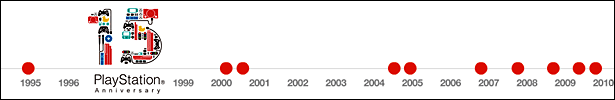Refined, not reinvented.
Mac OS X is renowned for its simplicity, its reliability, and its ease of use. So when it came to designing Snow Leopard, Apple engineers had a single goal: to make a great thing even better. They searched for areas to refine, further simplify, and speed up — from little things like ejecting external drives to big things like installing the OS. In many cases, they elevated great to amazing. Here are just a few examples of how your Mac experience was fine-tuned.
New look, new features for Exposé and Stacks.
Exposé is refined and more convenient. It’s now integrated in the Dock, so you can just click and hold an application icon in the Dock and all the windows for that application will unshuffle so you can quickly change to another one. Exposé also has a whole new look. Windows are displayed in an organized grid, making it even easier to find what you’re looking for. And stacks — Dock items that give you fast access to a folder of files — are now scrollable, so you can easily view all items. You can also navigate through folders in a stack to see all the files inside it.
Quicker Time Machine backup.
Introduced in Mac OS X Leopard, the revolutionary Time Machine made backing up your hard drive easy for the first time. Time Capsule took backup even further with its wireless hard drive that works seamlessly with Time Machine. Now Snow Leopard makes Time Machine up to 80 percent faster and reduces the time it takes to complete your initial backup to Time Capsule.1
Faster to wake up and shut down.
With Snow Leopard, your Mac wakes from sleep up to twice as quickly when you have screen locking enabled. And shutting down is up to 80 percent faster, saving precious moments when you’re trying to head home or to the airport.1
Faster, more reliable installation.
Upgrading your Mac has never been easier. For Snow Leopard, the entire process has been simplified, streamlined, and is up to 50 percent faster, yet more comprehensive and reliable.2 For example, Snow Leopard checks your applications to make sure they’re compatible and sets aside any programs known to be incompatible. In case a power outage interrupts your installation, it can start again without losing any data.
Smaller footprint.
Snow Leopard takes up less than half the disk space of the previous version, freeing about 7GB for you — enough for about 1,750 more songs3 or a few thousand more photos.
Another leap forward for QuickTime.
QuickTime X is the next-generation media technology that powers the audio and video experience in Mac OS X Snow Leopard. It includes a completely new QuickTime Player application with a clean, uncluttered design, a new trimming interface, and easy uploads to YouTube and MobileMe. And it delivers more efficient media playback, HTTP-based live streaming, and greater color accuracy.Innovative Chinese character input.
Until Snow Leopard, if you wanted to enter Chinese characters on a computer, you had to type in the phonetic spelling of Chinese words and the computer would convert them into proper Chinese characters. Snow Leopard offers a breakthrough new way to enter characters: You write them directly on the Multi-Touch trackpad in your Mac notebook. They’ll appear on the screen in a new input window, which recommends characters based on what you drew and lets you choose the right one. The input window even offers suggestions for subsequent characters based on what you chose.
More reliable, higher-resolution iChat.
Having a video chat using iChat is more reliable and more accessible than ever in Snow Leopard.4 It includes technology to address many common router incompatibilities that can interfere with connections. And if iChat can’t make a direct connection, it will use the AIM relay server to create a successful chat session.
Now more people can have high-resolution, 640-by-480-pixel video chats, because the technical requirements are less demanding: You need only one-third the upstream bandwidth previously required — 300 Kbps instead of 900 Kbps. And finally, iChat Theater now offers 640-by-480 resolution, four times greater than before.
The right service at the right time.
The Services menu in Mac OS X lets you use features of one application while working in another. In Snow Leopard, services are more simplified, streamlined, and helpful. The Services menu is contextual, so it shows just the services appropriate for the application you’re using or content you’re viewing rather than all available services. You can access services with a right click of your mouse or Control-click of your trackpad. You can configure the menu to show only the services you want, and you can even create your own services using Automator.
Automatic updates for printer drivers.
Snow Leopard makes sure you always have the most up-to-date driver so you can get the most from your printer. When you plug in a printer, Mac OS X can download the latest driver available over the Internet. And it periodically checks to make sure it has the latest driver. If not, it downloads the newest version through Software Update. Easy.
Automatic time
zone setup.
If you’re traveling around the world, the last thing you want to worry about is whether your computer is set to the correct time zone. Snow Leopard takes care of that for you. Using the Core Location technology, it locates known Wi-Fi hotspots to set the time zone automatically, so you’ll always know the right time no matter where you are.5
Easy PDF text selection.
Here’s an enhancement that exemplifies the pursuit of perfection. When using a PDF viewer such as Preview, have you ever tried to copy text from a PDF document that has more than one column? It’s almost impossible. Instead of selecting only the text you want, your cursor selects all the text across the page, so you end up with a mix of words from every column. Mac OS X Snow Leopard applies sophisticated artificial intelligence algorithms to fix the problem. It analyzes the layout of each page in the PDF to identify columns of text. So when you use the cursor to select text, you get only the words you want. That’s a real time-saver.
Faster, more powerful Safari.
Safari 4 is the latest version of the blazing-fast web browser. It renders web pages at high speed and delivers a range of new features, including full history search, smart address and search fields, an innovative way to display your top sites, industry-leading support for web standards, and more.
With Snow Leopard, Safari 4 delivers up to 50 percent faster JavaScript performance thanks to its 64-bit support.6 In addition, Safari is even more resistant to crashes. It turns out that the number one cause of crashes in Mac OS X is browser plug-ins. So Apple engineers redesigned Safari to make plug-ins run separately. If a plug-in crashes on a web page, Safari will keep running.More efficient file sharing.
The Bonjour technology in every Mac makes file and media sharing virtually effortless. Now Bonjour in Snow Leopard makes sharing more energy efficient. If you have a computer in your home or office that shares files — like media files for your Apple TV — you have to leave the computer on all the time, which isn’t very energy efficient. With Snow Leopard and a compatible AirPort Extreme or Time Capsule base station, however, your computer can go to sleep yet continue to share its files with other computers and devices, waking when you need it and sleeping when you don’t.More reliable disk eject.
Snow Leopard improves the reliability of ejecting discs and external drives. Sometimes when an application or process is using the files on a drive, Mac OS X prevents you from ejecting it, but you don’t always know why. In Snow Leopard, you’ll get fewer of those errors and when you do get them, you’ll see exactly which application is using the drive, so you can quit it and eject the drive properly.