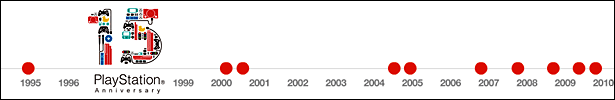Readme
for the Preliminary Release of
Microsoft® Windows®
Code Name "Longhorn"
Distributed at the
Windows Hardware Engineering Conference
May 2004
How to Use These Notes
This documentation pertains to the preliminary release of Microsoft® Windows® Code Name "Longhorn" that is being distributed at the Windows Hardware Engineering Conference in May 2004.
This file contains links to important information about this release of "Longhorn," as well as information you should read before you install "Longhorn."
Important
- This limited technical release expires 180 days after it is installed.
The information in this Readme applies to the following products:
- For x86-based systems
Preliminary Release of Microsoft Windows Code Name "Longhorn" - For Itanium-based systems
Preliminary Release of Microsoft Windows Code Name "Longhorn" for Itanium-based Systems - For 64-bit extended systems
Preliminary Release of Microsoft Windows Code Name "Longhorn" for 64-Bit Extended Systems
For information that you should read before you install this product, see:
For detailed instructions about how to install this product, see:
For information that you should read after you install this product, see the following article on the Microsoft Knowledge Base:
- Article 839970, "Release notes for the preliminary release of Microsoft Windows Code Name "Longhorn"—distributed at the Windows Hardware Engineering Conference, May 2004"
© 2004 Microsoft Corporation. All rights reserved.
Read before you install this product | Back to Top |
File systems: offline files
If you have used your current operating system to store any information in the cache, be sure to write the information in the cache back to the server before you install Windows Code Name "Longhorn." The cache is not maintained during a "Longhorn" installation, even if you use the offline-files feature.
Important information about Setup
This information about Setup applies only to this release of Windows Code Name "Longhorn."
- You should install "Longhorn" only on a clean partition or hard disk and only in a test environment. This version of "Longhorn" is not intended for use in a production environment.
- You can start a "clean installation" of "Longhorn" from the installation medium while you are running Microsoft Windows 2000, Microsoft Windows XP, or a Microsoft Windows Server™ 2003 family operating system. If you want to perform a clean installation, be sure to format the target partition before you start the installation. If you have no operating system installed, or you are running an operating system other than Windows 2000, Windows XP, or a Windows Server 2003 family operating system, start the computer from the installation medium and perform a clean installation. If you want to use this method, and you have an existing operating system, you can format the partition during Setup.
- We recommend that you start the computer from the Windows Code Name "Longhorn" installation medium, click Clean installation, format the target partition, and then install "Longhorn."
- You cannot upgrade your computer to "Longhorn"; you can only perform a clean installation.
- If you want to use the "Longhorn" Contacts feature, during the installation, you must install "Longhorn" on an NTFS file system partition or disk drive. Although you cannot choose a format other than NTFS during the installation, if you install "Longhorn" on a drive or partition that was previously formatted as a FAT file system, you must reformat the drive to NTFS if you want to use Contacts.
- You cannot install "Longhorn" while you are running
MS-DOS . - Setup installs "Longhorn" in the Windows directory only. You are not given the option to specify the directory name where "Longhorn" is installed.
- You can install "Longhorn" onto a partition or drive that meets the following criteria:
- It has a minimum of 3 gigabytes (GB) of free space.
- It has a driver that has been provided by Microsoft or another source. (In the latter case, see Installing "Longhorn" if Microsoft does not currently provide a driver for your hard-disk controller.)
- It is not a hidden partition or reserved for use by your OEM.
- It is not a dynamic disk.
- By default, the installation partition is assigned the drive letter C: when the "Longhorn" installation starts. If you want to specify a different drive letter, you can use an unattended installation with the following parameter (where X: is the drive you want to specify):
- The user interface for "Longhorn" Setup does not currently support joining a domain. If you want to join a domain, you can do one of the following:
- Install "Longhorn" using Unattend.xml. (You can find Unattend.xml in the /docs folder of your "Longhorn" installation medium.)
- Join the domain just as you would join a domain for Windows XP after Setup has completed. To do this, open Control Panel, click User Accounts, and then click Start the Network Identification Wizard.
- To install "Longhorn" on the same hard disk as Windows XP, you must do the following:
- Before you install "Longhorn," install Windows XP Professional with Service Pack 1 (SP1) or later or Windows XP Home Edition with SP1 or later.
- Install "Longhorn" on a partition that is separate from the partition on which Windows XP is installed.
- If you want to run "Longhorn" as part of a dual-boot system, you can do so only on a computer that is running either Windows XP Professional or Windows XP Home Edition.
Important
- When you format a partition, all data contained on the partition is deleted.
- assign =X:
-or-
Installing "Longhorn" if Microsoft does not currently provide a driver for your hard-disk controller
This note applies if Microsoft does not currently provide a driver for your hard-disk controller, and you must therefore use a driver supplied by the storage device manufacturer. Before you install "Longhorn," you must use Windows Preinstallation Environment (Windows PE) to install the driver that the manufacturer has supplied.
This is explained in the following procedure.
To install "Longhorn" if Microsoft does not currently provide a driver for your hard-disk controller
- When you are prompted to install a non-Microsoft SCSI driver or redundant array of independent disks (RAID) driver, press F6.
- Insert the floppy disk provided by the storage device manufacturer.
- Setup then starts Windows Preinstallation Environment (Windows PE).
- After Windows PE starts, if you installed one of the drivers described in Step 1, press F6 again when you are prompted to do so.
- Setup searches for and installs drivers from the device-driver floppy disk.
- After Step 5 is completed, Setup will finish installing "Longhorn."
Automatic Updates
The Automatic Updates feature, which helps keep your computer current with critical updates, is not included in this version of Windows Code Name "Longhorn." To help keep your computer secure, you can obtain the latest updates for this version of Windows from the Microsoft Download Center.
Windows File Protection
Windows File Protection has been disabled for this preliminary release of "Longhorn." The SfcGetNextProtectedFile and SfcIsFileProtected application programming interfaces (APIs) are also not supported in this preliminary release. As a result, Windows File Protection cannot help protect the critical Windows system files.
For additional information about Windows File Protection, see article 22193, "Description of the Windows File Protection Feature," on the Microsoft Knowledge Base.
Copyright | Back to Top |
This document supports a preliminary release of a software program that bears the project code name, "Longhorn."
Information in this document, including URL and other Internet Web site references, is subject to change without notice and is provided for informational purposes only. The entire risk of the use or results from the use of this document remains with the user, and Microsoft Corporation makes no warranties, either express or implied. Unless otherwise noted, the example companies, organizations, products, domain names, e-mail addresses, logos, people, places, and events depicted herein are fictitious, and no association with any real company, organization, product, domain name, e-mail address, logo, person, place, or event is intended or should be inferred. Complying with all applicable copyright laws is the responsibility of the user. Without limiting the rights under copyright, no part of this document may be reproduced, stored in or introduced into a retrieval system, or transmitted in any form or by any means (electronic, mechanical, photocopying, recording, or otherwise), or for any purpose, without the express written permission of Microsoft Corporation.
Microsoft may have patents, patent applications, trademarks, copyrights, or other intellectual property rights covering subject matter in this document. Except as expressly provided in any written license agreement from Microsoft, the furnishing of this document does not give you any license to these patents, trademarks, copyrights, or other intellectual property.
©2004 Microsoft Corporation. All rights reserved.
Microsoft,
This product contains graphics filter software; this software is based in part on the work of the Independent JPEG Group.
The names of actual companies and products mentioned herein may be the trademarks of their respective owners.